- Student Congress
- 1st National Faculty Of Education Students Congress
- 1. About Education in the New Century
- 2. About the 1st National Educational Sciences Student Congress
- 3. Invited Speakers
- 4. Essential Dates
- 5. Student Congress Boards
- 6. Congress Program
- 7. Contact
- 8. Our partners
- 9. Abstracts of papers
- ACADEMIC
- FACULTIES
- FACULTY OF PHARMACY
- FACULTY OF BUSINESS AND ECONOMICS
- FACULTY OF POLITICS
- FACULTY OF LAW
- FACULTY OF COMMUNICATION
- FACULTY OF HEALTH SCIENCES
- FACULTY OF ENGINEERING
- FACULTY OF EDUCATION
- FACULTY OF HUMANITIES
- FACULTY OF ARCHITECTURE, DESIGN AND FINE ARTS
- FACULTY OF SPORTS
- FACULTY OF TOURISM
- FACULTY OF MEDICINE
- SCHOOLS
- VOCATIONAL SCHOOL
- SCHOOL OF NURSING
- SCHOOL OF AVIATION
- SCHOOL OF HEALTH
- SCHOOL OF MARINE AND LOGISTICS
- SCHOOL OF PERFORMING ARTS
- SCHOOL OF PERFORMING ARTS (DANCE)
- SCHOOL OF PERFORMING ARTS (DRAMA)
- FOUNDATION SCHOOL
- INSTITUTE OF GRADUATE STUDIES AND RESEARCH
- E-LEARNING
- ACADEMIC CALENDAR
- ABOUT UNIVERSITY
- MESSAGES
- QUALITY ASSURANCE
- QUALITY ASSURANCE HANDBOOK
- QUALITY ASSURANCE REPORTS
- QUALITY ASSURANCE ORGANISATIONAL CHART
- QUALITY ASSURANCE MEMBERS
- QUALITY ASSURANCE ACTION PLAN
- REGULATIONS FOR ACADEMIC ASSESSMENT AND QUALITY IMPROVEMENT
- QUALITY ASSURANCE MINUTES
- AIMS, OBJECTIVES AND ACTIVITIES 2018-2019
- QUALITY ASSURANCE CONTACT
- CONTACT US
- GAU LOGO
- ACCREDITATIONS AND MEMBERSHIPS
- MISSION STATEMENT
- Honorary Doctorates
- HISTORY OF GAU
- Governance
- GAU IN BRIEF
- COOPERATIONS & ARTICULATIONS
- PROSPECTIVE
- RESEARCH
- CAMPUS
- ORIENTATION DAYS
- E-LEARNING CENTER
- Campus Maps
- MULTICULTURAL SUMMER SCHOOL
- Sports Clubs
- PSYCHOLOGICAL COUNSELLING
- MULTICULTURAL CENTER
- MEDICAL CENTER
- CATERING FACILITIES
- Campus Maps
- SERVICES


Elearning Login - Attention To The New Registered Students
Announcements
WHAT'S
Elearning Login - Attention To The New Registered Students
You should use your student
emails to login your elearning system.
Please follow the steps below.
1. Please check your email
address from the link https://www.gau.edu.tr/hizmetler/ogrenci-email-bilgileri
2. Type your stundent number to
see your email address.
3. Your Srudent ID number is your
password for your account.
4. Please go to the link and
login to YOUR STUDENT EMAIL.
https://accounts.google.com/AddSession?hl=en
5. Visit the Elearning web site.
(http://elearning.gau.edu.tr)
6. Click to the Login button on the top right corner.
7. On the Login Page please use Login
with Google button under student login section.
Note: If you get any error
message, use the link below and login to your student email address.